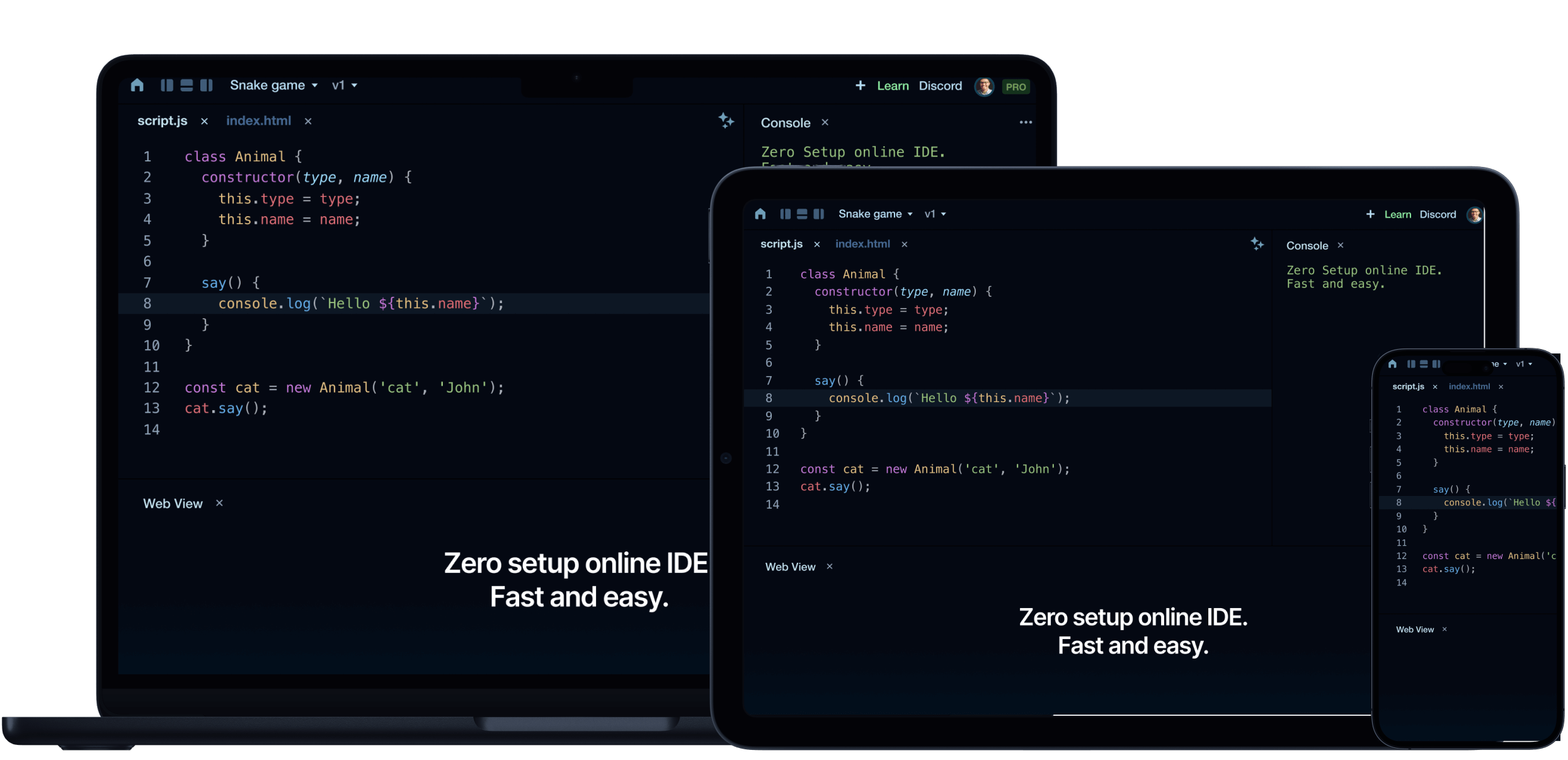The #1 JavaScript Compiler
Trusted by over 1.1 million developers for compiling JavaScript online with instant execution
Learn JavaScript Online
The easiest way to learn JavaScript online. Compile JavaScript code instantly with no setup. Perfect for beginners, students, and coding bootcamps.
Read more
Run JavaScript online without downloads or configuration. This free online JavaScript compiler makes it easy to practice coding, follow tutorials, and see your code execute in real-time. Write JavaScript code, click Run, and see results instantly.
- ✓Instant compilation and execution
- ✓Helpful error messages for learning
- ✓Console output with execution time
- ✓Perfect for JavaScript online tutorials
Best JavaScript online compiler for: Students, coding bootcamps, JavaScript learners, online courses
Compile JavaScript with AI
AI-powered JavaScript compiler for professionals. Run JavaScript online with TypeScript, npm packages, and instant deployment. The fastest online JS compiler.
Read more
This online JavaScript compiler gives you professional-grade tools. Compile JavaScript online with full TypeScript support, JSX transpilation, and access to 2M+ npm packages. The best JavaScript online compiler for rapid prototyping and production development.
- ✓AI coding assistant (Pro feature)
- ✓Compile TypeScript, JSX, ES2026
- ✓Full npm ecosystem support
- ✓Hot module replacement (20-50ms)
- ✓Deploy to custom domains
Best for: Senior developers, rapid prototyping, MVPs, client demos, production apps
Team Collaboration
Compile JavaScript online together in real-time. Perfect for coding interviews, pair programming, and code reviews. Multiple developers can edit simultaneously.
Read more
Run JavaScript online with your team using real-time collaboration. This JavaScript compiler online supports live editing with multiple cursors, instant sync, and shared console output. The best online JS compiler for technical interviews and remote pair programming.
- ✓Real-time collaborative editing
- ✓Live cursors and selections
- ✓Share via URL instantly
- ✓Perfect for coding interviews
Best for: Technical interviews, pair programming, code reviews, teaching, remote teams
What is a JavaScript Compiler?
A JavaScript compiler transforms your source code into optimized, executable JavaScript online. Unlike traditional compilers, our online JavaScript compiler bundles your code, resolves imports, and transpiles modern syntax (ES2026, TypeScript, JSX) into browser-compatible code instantly.
Learn more: JavaScript Playground · TypeScript Playground · React Playground
Why Choose PlayCode's JavaScript Compiler Online?
Lightning Fast Compilation
Compile JavaScript online in 20-50ms. Faster than local bundlers.
AI Coding Assistant
Write JavaScript online with AI that understands your code.
Full npm Support
Import 2M+ packages. React, Vue, Lodash, Axios.
One-Click Deploy
Publish compiled code to live URL with custom domains.
TypeScript & JSX
Compile TypeScript and JSX automatically.
Browser-Based
Run JavaScript online from any device, anywhere.
Use Cases for Online JavaScript Compilers
Learning & Practice
Learn JavaScript online without setup. Follow tutorials, compile JavaScript code, and see instant results.
Rapid Prototyping
Test ideas quickly. Import npm packages, build UI, compile JavaScript online in seconds.
Code Testing & Debugging
Run JavaScript online to debug algorithms and test code snippets with detailed console output.
Technical Interviews
Conduct live coding interviews. Compile JavaScript online with real-time collaboration.
Teaching & Education
Share JavaScript online examples via URL. Students can run JavaScript code without installing anything.