Tailwind Playground
Design with Tailwind CSS online. Instant live preview.
Free Tailwind playground with all utility classes, responsive design, and dark mode. Prototype beautiful interfaces in seconds, no setup required.
No credit card required · Free to use
PlayCode is a powerful Tailwind Playground . Design beautiful interfaces with Tailwind CSS directly in your browser. See your changes instantly with live preview, no build step required.
All Tailwind CSS utility classes at your fingertips. Use flex, grid, spacing, colors, animations, everything Tailwind offers. Combine with React, Vue, or vanilla HTML. Perfect for prototyping designs quickly.
Tailwind CSS online editor with full project support. Create multiple components, customize your Tailwind config, and build complete layouts. Share your Tailwind playground with a link or export your code anytime.
Why Use a Tailwind Playground?
A Tailwind playground lets you experiment with utility classes without setting up a local project. PlayCode's Tailwind CSS playground includes all the latest features: JIT compilation, dark mode, responsive design, and custom configurations. Whether you're learning Tailwind, testing ideas, or building UI components, our online Tailwind editor is the fastest way to go from design to code.
Get on Board
// Task 1: Sum of All Elements in an Array
// Example:
console.log(sumArray([1, 2, 3, 4])); // 10
// Hmm... Let me try
function sumArray(arr) {
return arr.reduce((acc, curr) => acc + curr, 0);
}
// That's a really elegant solution!

Features
JavaScript Playground
Code seamlessly from any device
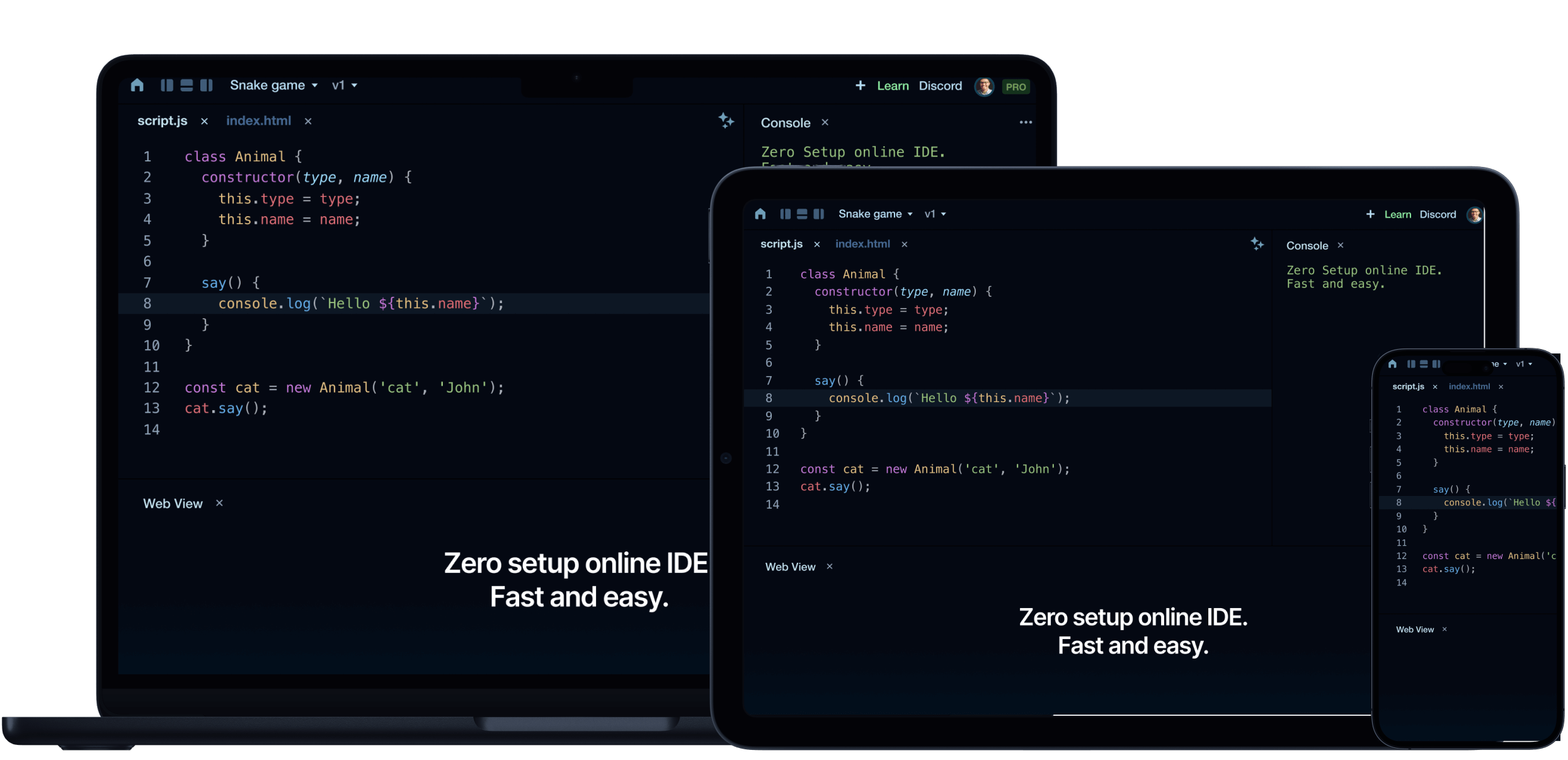
What our users value
Online Playgrounds & Compilers
Write, compile, and run code instantly in your browser. No setup required.

Ready to Build Something?
Open PlaygroundTry out PlayCode Coding Courses
Learn HTML, CSS, JavaScript and React easily through our interactive PlayCode Courses. Take a leap in your learning journey and upgrade your skills today.