Changelog
Stay updated with the latest features, improvements, and bug fixes
Version 2026.4.118
New
- Visual Editing Mode - Click the "Visual edits" button in the preview toolbar to enter visual editing mode. Hover over any element to see it highlighted, then click to select it. Make changes directly in the properties panel or edit text inline by clicking on it.
- Inline Text Editing - Double-click any text element in the preview to edit it directly. Your changes are tracked and can be applied to your code with a single click.
- Properties Panel - Adjust colors, typography, spacing, borders, and effects for any selected element. Changes preview instantly in real-time.
- Batch Changes - Make multiple visual edits across different elements, then apply them all at once. The AI knows exactly which file and line each change belongs to.
- Ask AI from Preview - Select any element and type a request in the popup to ask AI to modify it. Perfect for quick tweaks like "make this button bigger" or "change the color scheme".
Version 2026.4.114
Fixes
- Moving Files No Longer Deletes Images - Fixed a critical bug where moving or renaming image files (e.g., dragging to /public folder) would delete the actual image from storage. Your uploaded assets now stay safe when reorganizing your project structure.
- Upload Images to Shared Projects - You can now upload images to projects with web write access enabled. Previously, only project owners could upload assets. Storage quota is correctly tracked for the project owner.
Version 2026.4.108
New
- Voice Input - Click the microphone button to describe your ideas by voice. Your speech is transcribed and inserted into the chat input, so you can review and edit before sending. Perfect for quickly explaining complex features or when typing feels slow.
- Crash-Safe Recording - If your browser crashes or refreshes during transcription, your recording is automatically saved locally. Just click the microphone again to retry - no lost voice messages.
Version 2026.4.107
New
- Attach Files in Chat - Upload images and files directly from the chat toolbar. Click the paperclip button to add photos for your website or upload documents. Files are saved to your project's /assets/ folder and the AI can reference them in your code.
- TinyPNG-like Compression - Images are now automatically compressed before upload. JPEGs use MozJPEG (same as TinyPNG) for ~65% smaller files. PNGs use color quantization to reduce file sizes by 60-75% while maintaining visual quality.
- Smart Image Resizing - Large images (over 2048px) are automatically resized. A 12MP phone photo becomes web-optimized in seconds. No more uploading multi-megabyte images that slow down your site.
Version 2026.4.103
Improvements
- Unified AI Experience - The AI now guides you from idea to published website like an agency would. It automatically asks clarifying questions to understand your vision, builds step by step, and helps you iterate. No mode switching required - just describe what you want and the AI figures out the rest.
Fixes
- AI Chat Stability - Fixed an issue where certain AI model responses could cause the chat to crash. Conversations are now more reliable across all models.
Version 2026.4.98
New
- New Credit System - We've redesigned how AI credits work. Choose from flexible credit tiers: 100, 200, 400, 800, 1,200, or 2,000 credits per month. Pick the plan that fits your usage.
- Credits Roll Over - Unused credits now roll over to the next month. No more "use it or lose it" pressure. Monthly plans roll over for 1 month, annual plans keep rolling until your subscription renews.
- Upgrade or Downgrade Anytime - Change your credit tier whenever you want. Upgrading? You get extra credits immediately. Downgrading? Keep all your existing credits.
- Top-Up Credits - Need more credits mid-month? Buy additional credits starting at $15. Top-up credits are valid for 12 months.
Improvements
- Clearer Credit Display - See exactly how many credits you have and where they come from: subscription credits, rollover credits, and purchased credits.
- Better Billing Portal - Switch between credit tiers directly from your billing settings. No need to cancel and resubscribe.
For Existing Subscribers
If you're already a Pro subscriber, nothing changes for you. Your subscription continues at the same price with the same benefits. You can switch to a new credit tier anytime if you'd like.
Version 2026.4.97
New
- Free Unlimited Coding - We've completely removed the 8-line code limit! Code as much as you want, experiment freely, build anything. No restrictions, no timers, no paywalls blocking your creativity.
Why the change?
We believe in encouraging you to use the editor, not restricting it. We're removing friction from the coding experience. Write unlimited code for free, and upgrade when you need AI assistance, private projects, or more than 3 saved projects.
Version 2026.4.94
New
- Gemini 3 Flash is Now the Default AI Model - Google's latest Gemini 3 Flash delivers great results at a fraction of the cost. Build entire pages for just $0.05-$0.10 per task. Fast, cheap, and with a massive 1M token context window for complex projects.
- New Recommended Model - Gemini 3 Flash now appears in the recommended models section, right after Claude Opus 4.5. Perfect balance of speed, quality, and cost.
Version 2026.4.92
Fixes
- Usage History Now Shows Accurate Costs - Fixed an issue where the "Total spent" in Usage History showed lower amounts than what was actually deducted from your balance. The numbers now match exactly what you paid.
Version 2026.4.90
Improvements
- Simpler AI Model Selection - No more confusion with 10+ models. We now show 5 recommended models at the top with plain-English descriptions like "Balanced quality and price" or "Best UI/UX design quality".
- New Default: Claude Sonnet 4.5 - The best balance of quality and cost. Creates beautiful designs without burning through credits too fast.
- Power Users: Other Models - Need something specific? Click "Other models" to access Grok, Gemini, and GPT variants. Collapsed by default to reduce clutter.
Version 2026.4.89
Improvements
- Import from AI - Redesigned - The "Import from AI" popover now clearly explains what it's for: importing code from ChatGPT, Gemini, Grok, or any AI assistant. Each step has a help tooltip explaining exactly what to do.
- 90%+ Success Rate - Smart content detection now works almost perfectly. Paste any code and PlayCode figures out if it's HTML, CSS, JavaScript, Python, C, C++, Go, or SQL and puts it in the right file automatically.
Version 2026.4.88
Improvements
- AI Now Understands All Languages - The built-in AI assistant now fully understands Python, C, C++, Go, and SQL projects. It knows how each language works in PlayCode, including entry points, package management, and execution modes.
- Import from AI - Multi-Language - The Import from AI feature now detects Python, C, C++, Go, and SQL code automatically. Paste code from ChatGPT or Claude and it goes to the right file (main.py, main.c, main.cpp, main.go, or main.sql).
- Smarter Code Detection - Improved detection patterns for all supported languages. Python imports, C/C++ includes, Go packages, and SQL queries are now recognized instantly.
Version 2026.4.87
New
- Import from AI - New button in the header to easily import code from ChatGPT, Claude, Gemini, or any AI assistant. Just copy the AI's response and paste it directly. PlayCode automatically detects whether it's HTML, JavaScript, or CSS and puts it in the right file. No more manually creating files or figuring out where code should go.
Improvements
- Smart Content Detection - When you paste code, PlayCode now intelligently detects the content type. HTML goes to index.html, JavaScript to your main script file, and CSS to your stylesheet. Works perfectly with code copied from ChatGPT Canvas.
- One-Click Undo - Made a mistake? The Import panel includes Undo/Redo buttons so you can quickly revert any changes without leaving the workflow.
Version 2026.4.86
Fixes
- Assets Lost When Deleting Cloned Projects - Fixed a critical bug where images and other files would disappear from your original project after deleting a cloned copy. The issue occurred because cloned projects were sharing file references with the original instead of creating independent copies. Now when you clone a project or create a new version, all assets are properly duplicated to separate storage locations, ensuring each project's files are completely independent.
- Version Creation Reliability - Fixed an issue where creating a new project version could fail with a timeout error. The version creation process has been redesigned to work reliably without interrupting your current editing session.
Version 2026.4.85
Fixes
- Missing Projects After Update - Fixed a critical bug where some users couldn't see their projects after app updates. The issue occurred when internal data structures changed, causing the app to read from empty storage instead of existing data. Projects are now automatically recovered from the server when this situation is detected. No more need to log out and back in.
Version 2026.4.84
Improvements
- Go Runtime Now Works Everywhere - Rebuilt the Go interpreter with self-hosted WebAssembly. No more CDN dependencies that were blocked in some regions. Go code execution is now reliable worldwide.
- Python Runtime Self-Hosted - Core Python runtime (Pyodide 0.29.1) now loads from our servers instead of external CDN. Faster initial load and works in regions where jsdelivr was blocked.
Version 2026.4.83
New
- Multi-Language Playground - PlayCode now supports Python, SQL, C++, C, and Go alongside JavaScript/TypeScript. All languages run 100% in your browser via WebAssembly. No server, complete privacy.
- Python with Pyodide - Full Python 3.12 with pip package manager. Install NumPy, Pandas, Matplotlib, scikit-learn, and 300+ packages. Visualizations render inline.
- SQL with PostgreSQL - Real PostgreSQL via PGlite with persistent IndexedDB storage. 18+ extensions including pgvector for AI, pg_trgm for fuzzy search. Database Explorer with pagination.
- C++ and C Compilers - Modern C++20 and C17 support via Clang/LLVM compiled to WebAssembly. Write, compile, and run instantly.
- Go Compiler - Run Go code in browser using Yaegi interpreter. Standard library support included.
Improvements
- Language-Aware UI - Header buttons adapt based on project language. Preview for JavaScript, Output for Python/C++/Go, Database Explorer for SQL.
- Python Package Manager - See popular packages (NumPy, Pandas, Matplotlib) immediately. Install any PyPI package by typing its name.
- New Templates - Quick-start templates for Python, SQL (PostgreSQL and SQLite), C++, C, and Go. Create a new project and start coding in seconds.
Version 2026.4.82
New
- AI Access Control - Project owners can now disable AI chat for collaborators. Perfect for coding interviews where you want to test candidates without AI assistance. Find the toggle in Share settings (Pro feature).
Improvements
- Redesigned Navigation - Console, Preview, and AI buttons now have text labels for better discoverability. Core features should be visible, not hidden behind icons.
Version 2026.4.80
Improvements
- Redesigned AI Mode Selector - The mode selector now explains exactly how to work with AI. Each mode is color-coded: Plan (blue) for planning, Agent (green) for building, and Ask (orange) for questions only.
- Recommended Workflow Guide - The menu now shows "Plan → Agent → Ask" as the recommended workflow, with step numbers (1, 2, 3) and clear descriptions for each mode. Perfect for non-programmers!
- Mode Badges - Each mode has a helpful badge: "Start here" for Plan, "Default" for Agent, and "Read-only" for Ask.
- Learn More Link - Quick access to detailed documentation about how each mode works.
Version 2026.4.78
New
- Claude Opus 4.5 is Now Default - As the creator of PlayCode, I believe in giving you the best experience from the start. The AI now uses Claude Opus 4.5 by default, the most capable model available. It costs more per message, but the quality difference is immediately visible. Magic should feel like magic.
- Cleaner Chat Interface - Removed the model selector from the chat toolbar for a simpler experience. Power users can still change models via Menu → Preferences → AI Model.
Version 2026.4.77
Improvements
- Reduced AI System Prompt - Optimized the AI system prompt by ~60%, making each request slightly cheaper.
Fixes
- Chat Character Escaping - Fixed an issue where HTML entities and escape sequences were displayed in the chat preview instead of actual characters.
- Preview URL Dropdown - The HTML page selector in the preview toolbar now stays open when clicking, allowing you to actually select a page.
Version 2026.4.75
Improvements
- AI Import Now Works with Full Responses - Copy the entire AI response including explanations and markdown. We automatically extract the JSON code block and apply changes. No more "Failed to parse" errors!
- Helpful Tooltips - Hover over Copy, Paste, and Apply buttons to see step-by-step instructions on how to use the ChatGPT/Gemini workflow.
- Better Error Messages - When something goes wrong, you now get actionable guidance on how to fix it.
Version 2026.4.70
New
- ChatGPT/Gemini Import/Export Buttons - Copy your project files with one click, paste into your AI, then paste the response back and apply changes instantly. Includes Undo/Redo to rollback if something breaks.
- Inspiring Placeholder - The AI input now shows animated examples of what you can build: customer portals, admin dashboards, landing pages, and more.
Improvements
- Consistent Design - All primary action buttons now use the signature orange gradient for a unified look across popups and notifications.
- Pro Badge Styling - Updated Pro badges to match the marketing design with the correct gradient colors.
Version 2026.4.63
Improvements
- Truly Empty Templates - Empty JavaScript, TypeScript, HTML, and CSS templates are now minimal. Just the bare essentials with a single comment to get you started from scratch.
Fixes
- Live View Delay - Changing the delay setting now applies immediately. Previously, adjusting the delay in preferences had no effect until page reload.
Version 2026.4.58
Changes
- Free tier adjustments - To keep PlayCode sustainable and continue offering a great experience, we've had to reintroduce some coding limits for free accounts. Pro users continue to enjoy unlimited lines of code, along with all other premium features. We appreciate your understanding and support!
Version 2026.4.50
New
- GPT-5.2 Model - OpenAI's most capable model is now available. Advanced reasoning and planning capabilities for complex coding tasks.
Version 2026.4.43 - Read-Only Presentation Mode
Improvements
- Cleaner Read-Only Presentations: When sharing a read-only project, only the owner's cursor is now visible. Viewer cursors are hidden, preventing visual chaos when presenting to large groups like classrooms with 40+ students.
Fixes
- Binary Assets in NPM Packages: Fixed support for npm packages that include binary assets like fonts, images, audio, and video files. Packages like
@expo/vector-icons, icon libraries, and media packages now work correctly.
Version 2026.4.37 - AI Chat Stability Improvements
Fixes
- Chat Connection Stability: Fixed multiple bugs causing the AI chat to disconnect unexpectedly. The chat is now much more stable and reliable.
- Agent Task Interruption: Fixed an issue where the AI agent would randomly stop working on tasks without being prompted to do so.
- GPT-5.1 Codex Pricing: Fixed incorrect cost calculation for GPT-5.1 Codex model usage.
Version 2026.4.32 - Import Maps & Production Build Fixes
New
- Import Maps Support: Use import maps with CDN URLs like unpkg, esm.sh, or skypack. Import Three.js, React, or any library directly from CDN without npm install.
Improvements
- Smaller Published Sites: Simple HTML pages without npm dependencies no longer include unnecessary runtime code, reducing bundle size by ~238KB.
- Better Error Messages: Module resolution errors now show the actual esbuild error with helpful suggestions instead of generic "not installed" messages.
Fixes
- Production Build Errors: Fixed "Identifier already declared" errors in published sites caused by minification conflicts between bundles.
- Dependencies Now Minified: Published sites now properly minify npm dependencies for smaller file sizes.
Version 2026.4.29 - Editor & AI Chat Improvements
Improvements
- AI Usage History Redesign: Completely redesigned usage tracking with server-side pagination, quick time filters (Today, Yesterday, This Week, etc.), spending summaries, and model names for each request.
- Updated Code Editor: Upgraded Monaco Editor (VSCode engine) to the latest version with improved TypeScript support and better performance.
- Faster Bundler: Updated esbuild to version 0.27.1 for faster builds and improved module resolution.
Fixes
- AI Chat Revert: Fixed an issue where AI-generated code changes didn't always revert properly when clicking "Reject".
- Chat Input Overflow: Fixed the chat input field growing excessively large when pasting long content.
Version 2026.4.25 - SQL Playground with PostgreSQL
New
- SQL Playground: Full PostgreSQL and SQLite running 100% in your browser. Write, run, and test SQL queries instantly with no server required.
- PostgreSQL with Persistence: Your data is saved to IndexedDB. Close the tab, come back later, your tables are still there.
- 18+ PostgreSQL Extensions: pgvector for AI embeddings, pg_trgm for fuzzy search, hstore, uuid-ossp, ltree, cube, and more. All pre-loaded and ready to use.
- Database Explorer: Browse your tables, preview data with pagination, view row counts, and manage tables with a context menu.
- Export & Import: Export your database with pg_dump, import SQL dumps. Backup and restore your data easily.
- Sample Databases: Chinook (music store) and Northwind (e-commerce) databases preloaded for learning and testing.
Improvements
- Template System: Quickly switch between different configurations. Open PostgreSQL, then switch to SQLite, Python, or C++ with one click. Each template comes with its own files and features.
- Reset Files: New Reset button in Python and C++ playgrounds. Restore files to template defaults when you want a fresh start.
- Better Panel Management: Closeable panels with proper close buttons. Smart positioning when reopening panels.
- Updated Landing Pages: SQL Playground pages now highlight all the new PostgreSQL features, persistence, and extensions.
Version 2026.4.20 - HTML Page Selector
Improvements
- HTML Page Selector: Click the URL bar in the preview toolbar to see all HTML pages in your project. Quickly switch between pages without typing URLs manually.
Version 2026.4.16 - Developer Tools Suite
New Developer Tools
A complete suite of free, ad-free developer tools, all running in your browser with no data sent to servers.
- JSON Formatter : Beautify, validate, and explore JSON with Monaco editor. Tree view, JSON path display, sort keys, share via URL, and auto-save.
- JSON to TypeScript : Generate TypeScript interfaces from JSON. Customize naming, optional fields, and export format.
- JSON Diff : Compare and merge JSON files. Three-way merge, array comparison strategies, apply individual changes, and JSON Patch export.
- Regex Tester : Test regular expressions with real-time highlighting. Match groups, replacement preview, flag toggles, and common patterns library.
- Python Compiler : Run Python code in your browser via WebAssembly. Multi-file support, console output, and instant execution. No server required.
- C++ Compiler : Compile and run C++ code in your browser. WebAssembly-powered with standard library support and instant feedback.
Improvements
- Products Mega Menu: New dropdown menu in the header showcasing all PlayCode products: AI Website Builder, language playgrounds, and developer tools.
Version 2026.4.14 - Agent Modes
New
- Three Agent Modes - Choose how the AI works: Ask (answers questions without changing code), Plan (creates a plan before coding), and Agent (full autonomous coding). Switch modes anytime from the chat toolbar.
- Plan Mode - AI asks clarifying questions with a step-by-step wizard, then creates a detailed implementation plan in
plan.md. Review and edit the plan before executing. - Execute Plan Button - After reviewing the plan, click Execute to start implementation. The AI reads your (potentially edited) plan and follows the steps exactly.
- Multi-Select Questions - When AI asks questions, some allow multiple selections (like choosing features). Single-select questions auto-advance to the next question.
Improvements
- Smarter Task Tracking - AI now merges task updates by default instead of replacing the entire list. No more accidentally losing your task progress.
Version 2026.4.13 - Delete & Move Files
New
- Delete Files - Ask the AI to remove files from your project. Full undo support to restore deleted files instantly.
- Move & Rename Files - Ask the AI to move files to different folders or rename them. Undo restores the original location.
Fixes
- Undo Button Fix - Clicking undo on a specific change now correctly reverts that change. Previously, the last change wasn't being undone.
Version 2026.4.11 - Live Preview Streaming
New
- Real-time Preview Updates - Watch your website update live as the AI writes code. No more waiting for the entire file. See changes appear progressively in the preview as they're being written.
Improvements
- Tasks Shown Inline - AI task lists now appear inline with other tool messages. Click to expand and see progress like "Tasks: 2/3 done, 1 in progress".
- Visual Task Status - Tasks now show clear status icons: checkmark for completed, spinner for in-progress, and circle for pending.
Version 2026.4.10 - Clickable AI Tool Results
Improvements
- Click to Open Files - When AI reads a file, click the tool message to open that file in the editor with the exact lines highlighted.
- Accurate Line Range - Read tool now shows the precise line range (e.g., "Read index.html:1-78") so you know exactly what the AI saw.
- Clickable File Lists - In "List files" results, click any file path to open it directly in the editor.
- Cleaner Visual Hierarchy - Read and list operations now use muted text styling to keep focus on the code changes.
Version 2026.4.9 - AI Model Selector Improvements
Improvements
- New Default Model - Grok Code Fast 1 is now the default AI model. It's fast, affordable, and produces quality code, best value for most users.
- Cost Tier Indicators - Each model now shows a cost badge ($, $$, $$$, $$$$) so you can easily see relative pricing without complex math.
- Better Model Descriptions - Every model now has a clear, user-friendly description explaining what it's good at and why you'd choose it.
- Reorganized Model List - Models are now sorted by cost tier (cheapest first), making it easier to find budget-friendly options.
Version 2026.4.8 - Angular Hot Reload Fix
Fixes
- Angular Hot Reload - Fixed critical issue where Angular projects would crash after 2-3 code edits with "Maximum call stack size exceeded" or "JIT compiler not available" errors. The fix: upgraded to Angular 21 with zoneless mode. No more zone.js, cleaner hot reload, smaller bundles, and better performance.
Improvements
- Angular 21.0.2 - Updated from Angular 17 to the latest Angular 21 with modern features and improved performance.
- Zoneless Change Detection - Angular template now uses
provideZonelessChangeDetection()for cleaner architecture without zone.js overhead.
Version 2026.4.7 - Angular & Template Improvements
New
- Angular Template - The long-awaited Angular support is here! Many users requested this, and now you can build Angular apps directly in PlayCode with full TypeScript support, standalone components, and live preview. New landing page at /angular.
- Developer Portfolio Template - Beautiful personal website template with hero section, about, skills grid, project showcase, experience timeline, and contact section. Perfect for developers looking to showcase their work.
- Blog Template - Multi-page blog with featured posts, category filters, clean article typography, code blocks, and newsletter signup. Built with React and Tailwind CSS.
- SaaS Landing Page Template - Professional landing page with animated hero, pricing toggle (monthly/yearly), feature grid, testimonials carousel, and company logos. Ready for your next product launch.
Improvements
- All Templates Redesigned - Every template has been rewritten from scratch with modern, beautiful designs. Dark themes, glassmorphism effects, gradient backgrounds, smooth animations, and interactive elements. Templates now look like real production websites, not simple demos.
- Template Selection UI - Modernized the template picker with better organization, showcase section for full-featured templates, and "NEW" badges for recently added templates.
Fixes
- Email Notifications - Fixed an issue with Cloudflare that was incorrectly pushing out email notifications. This was causing unnecessary emails that many users found annoying. The issue is now resolved.
Version 2026.4.0 - AI Coding Agent (Beta)
Major Update: AI Coding Agent is Here!
Write, edit, and understand code with an AI assistant that works like Cursor. Real-time streaming, multiple tabs, and 12+ models to choose from.
New
- AI Coding Agent - A powerful AI assistant that can write code, edit files, understand your project, and help you build faster. Works just like Cursor, right in your browser.
- Multi-Tab Support - Work on multiple files simultaneously. The AI can read and edit different files in your project at the same time.
- Real-Time Streaming - Watch the AI write code in real-time. See exactly what's happening as it generates and edits your files.
- 12+ AI Models - Choose from the latest models: Claude Haiku 4.5, Claude Sonnet 4.5, Claude Opus 4.5, GPT-5.1 series, Grok 4.1 series, Gemini 3 Pro, OpenAI o3, and more.
- Chat History - All your conversations are saved. Rename or delete chats, and pick up where you left off.
- Undo Changes - Made a mistake? Undo any changes the AI made with a single click.
- Instant Publish - Build with AI and publish your site immediately to PlayCode Pages.
Model Recommendations
- Best Value - Claude Haiku 4.5: Fast, cheap, and effective for most tasks.
- Best Quality - Claude Opus 4.5: The best price-to-quality ratio for complex coding tasks.
- Budget Option - Grok Code Fast 1: Great for saving money while still getting solid results.
Pricing
Pay-as-you-go on top of your Pro subscription ($9.99/month). You only pay for what you use. Balance never expires, and you can top up anytime.
Beta Notice
This is a beta release. Some features may not work perfectly yet, but we're actively improving and fixing issues quickly. Your feedback helps us make it better!
Learn more in our AI Agent help article or check your AI credits balance.
Version 2026.3.16
New
- Memory Records - AI assistant can now remember your preferences, coding patterns, and instructions across all projects. Tell it once, it remembers forever. Supports preferences (TypeScript, frameworks), instructions (never/always do X), patterns (your code style), context (project background), and decisions (architecture choices).
- Rich Text Support - Memory content supports markdown formatting with code blocks, making technical instructions clear and easy to reference.
- Memory Management UI - Browse, search, edit, and organize your memory records. Filter by type, confirm AI suggestions, or manually add memories. Access from Account menu or user profile.
Note: Memory Records are shared across all your projects and will be used by upcoming AI features to provide personalized assistance based on your preferences and past decisions.
Version 2026.3.12
New
- AI Credits Balance System - Pro subscribers can now manage their AI credits balance. Top up manually, enable auto-recharge, and get bonus credits with your subscription. Infrastructure ready for upcoming AI features (chat assistant, code generation, and more coming soon).
- Auto-Recharge - Set a threshold and never run out of credits. Your balance automatically tops up when it falls below your chosen amount. Monthly limits protect you from unexpected charges.
Note: AI features are currently in development. The balance system is live and ready to use. You can add credits now, and they'll be available when we launch AI features in the coming weeks.
Version 2026.3.1
Improvements
- UI Redesign - Completely redesigned Sign In page, authentication popup, welcome onboarding, and account settings with modern blue gradients, orange action buttons, and cleaner layouts. Improved responsiveness across all screen sizes. All flows now have consistent, professional design.
- Collaboration UI - Fixed visual bug where the collaborators list would cut off with many users. New overlapping avatar design handles 30+ collaborators with a "+N more" indicator.
Version 2026.3.0 - PlayCode is Now Free!
Major Update: Unlimited Free Coding!
We've removed all code limits. PlayCode is now completely free to use with unlimited coding in the playground.
New
- Unlimited Free Coding - We've completely removed the 8-line code limit! Code as much as you want, experiment freely, build anything - no restrictions, no timers, no paywalls.
- Simplified Pricing - One simple plan: PlayCode Pro at $9.99/month or $99/year (save $20 annually). No confusing tiers, no feature gates.
- Embedded Stripe Checkout - Upgrade without leaving PlayCode. Supports all payment methods: cards, Apple Pay, Google Pay, bank accounts. 3D Secure handled automatically.
- Instant Cancellation Option - New "Cancel immediately" option for those who need to downgrade right away (standard cancellation still available).
- Plan Switching in Billing Portal - Switch between monthly and yearly billing anytime. Get prorated credits when upgrading to annual.
- Collaboration Limits - Free accounts support 1 collaborator (perfect for pair programming and 1-on-1 interviews). Pro gets unlimited collaborators for team sessions.
- Project Export (Pro) - Download your projects as ZIP files with source code and production build. Pro-only feature.
Improvements
- Grandfathering Policy - Already have 100 projects? Keep them all! The 3-project limit only applies to NEW saves. We don't punish early adopters.
- Smarter Upgrade Prompts - Hit a limit? See exactly what you have (your 3 projects listed) and what you'd get with Pro. No more confusion.
- Stripe Billing Portal Integration - Full control over your subscription: download invoices, update cards, add tax IDs, switch plans - all without contacting support.
- Real-time Webhook Sync - Cancel in Stripe? Reactivates in PlayCode instantly. Switch plans? Updates immediately. Everything stays in perfect sync.
- Project Counter in Dashboard - Free users see "2/3 projects" right in the header. Always know where you stand.
- Reactivation Support - Changed your mind? "Don't Cancel" button brings back your subscription instantly, or use the billing portal.
Free vs Pro
Free Plan
- • Unlimited coding in playground
- • Save up to 3 projects
- • Public projects only
- • Random number subdomains
- • 4MB storage
- • 1 collaborator per project
- • No project downloads
- • Published sites have splash screen
- • First 10 lessons per course
Pro Plan ($9.99/mo or $99/yr)
- • Everything in Free
- • Unlimited saved projects
- • Private projects
- • Custom subdomains (my-app.playcode.ai)
- • Unlimited collaborators
- • Export projects as ZIP
- • 1GB storage (250x more!)
- • No splash screen on published sites
- • All premium courses unlocked
- • Priority support
Fair Downgrade Policy
If you cancel, here's what happens:
- Keep all existing projects - Even if you have 100, they're safe (grandfathered)
- Private → Public - Your private projects become public
- Custom domains removed - Sites get random number subdomains
- Storage: 1GB → 4MB - Large assets over 4MB will be deleted
- Keep using PlayCode - Continue coding, just can't save new projects over limit
Questions? Check our billing help articles or chat with us.
Version 2026.2.62 - Fresh Borderless Design
Improvements
- Refined Visual Design - The interface now features a cleaner, more borderless appearance with improved color themes and subtle shadows that create depth without clutter
- Better Contrast - Enhanced visibility across all themes (Dark, Blue, Gray) with optimized borders and backgrounds for a more polished look
Version 2026.2.52 - Custom Domain SSL Fixed
Fixes
- Custom domain SSL certificates now generate automatically for paid users
- Fixed DNS validation to prevent misconfigured domains from causing errors
Version 2026.2.46 - Edit Unsaved Projects
Improvements
- Edit Project Details Anytime - You can now edit the project name and move projects to folders even before saving them. When you open a template or create a new project, click the project title to rename it or organize it into a folder immediately
- Automatic Saving - When editing unsaved projects, changes are automatically saved to your account, so you don't need to manually save before organizing your work
Version 2026.2.44 - Save Button & Project Management
Improvements
- Visible Save Button - Added a prominent Save button in the editor header that appears when your project has unsaved changes
- Notion-Style Drag Handles - Added 6-dot drag handles to project rows that appear on hover, making drag-and-drop more intuitive
- Permanent Delete - Delete archived projects permanently from the Archive view with a confirmation dialog
- Drag-to-Archive - Quickly archive projects by dragging them to the Archive folder
- Drag-to-Restore - Restore archived projects by dragging them from Archive into any folder - they'll automatically be unarchived and moved in one step
- User Avatar Menu - Added a user avatar in the header (both editor and dashboard) that opens a context menu with quick access to Account, Billing, and Logout
- Unpublish Websites - Added ability to unpublish your websites via a subtle link in the Publish popover, making your site inaccessible at the public URL
- Dashboard Plus Menu - Added a plus icon next to "PROJECTS" in the sidebar that opens a menu for creating new projects or folders
- Cleaner Dashboard Design - Removed row borders, simplified sidebar by removing redundant navigation buttons, and reduced visual clutter with subtle styling
Fixes
- Navigation After Save - Fixed issue where saving a project before navigating away would prevent the navigation from completing
Version 2026.2.41 - Public Folder Support
New
- Public Folder - Create a
/publicfolder in your project to store static files (images, PDFs, text files) that need to be accessible in both preview and published sites - Production Build Support - Files in the public folder are automatically included when publishing your project, ensuring they work the same way in production as they do in preview
Version 2026.2.40 - Missing Projects Alert & Help
New
- Missing Projects Alert - Dashboard now shows a helpful alert if you can't see your projects after an update, with quick logout button
- Help Article - Comprehensive troubleshooting guide for missing projects with browser cache clearing instructions
Version 2026.2.39 - Unified Design System
Improvements
- Premium Pro Identity - Beautiful purple-to-red gradient for all Pro branding (badges, upgrade buttons, pricing cards)
- Unified Design System - All dialogs, notifications, menus, tooltips, and context menus now share consistent styling with theme-aware gradients
- Redesigned Dashboard - Modern card-based layout with improved visual hierarchy and navigation
- Enhanced Pricing Pages - Clearer feature comparison and improved upgrade flow
- Better Onboarding - Improved template selection and project creation experience
- Refined Theme Support - Optimized gradients, borders, and hover states for Dark, Blue, Gray, and Light themes
- Pro Badge - Premium badge displays next to username in sidebar for Pro users
Fixes
- Desktop App Downloads - Fixed download links for Windows, macOS, and Linux applications
- Windows Application - Resolved critical issues preventing Windows app from launching
- Security Improvements - Enhanced data protection and authentication security
- Cache Issues - Fixed caching problems that affected application performance
Version 2026.2.31 - Account Management & UI Redesign
New
- Delete Account - Permanently delete your account and all projects from settings
- Change Email - Update your email with two-step verification
- PlayCode Pages Section - Dedicated explanation in pricing with help links
Improvements
- Redesigned Settings & Dashboard - Modern card-based UI with better visual hierarchy
- User Profile Header - Avatar, name, and email in sidebar
- Better Navigation - Icons, green hover states, improved folder tree
Version 2026.2.29 - Critical Authentication Fix
⚠️ Action Required: Please sign in again
All users have been logged out as part of this critical fix. Your projects are safe and will appear after you sign back in.
Fixes
- Resolved "Missing Projects" Issue - We discovered and fixed a critical authentication bug that caused some users to see their projects disappear after our recent backend migration. Your projects were never lost, they were always safely stored in our database. The issue was caused by outdated authentication tokens from our previous system that became incompatible with our new backend. Our attempt to maintain backward compatibility inadvertently created this problem.
- Authentication System Migration - We've completed the migration to a more reliable authentication system. All users now use the same secure token format, eliminating future compatibility issues.
- Database Initialization - Fixed an issue where signing in via email or Google popup wouldn't properly initialize the user database, preventing new project saves.
- Template Preservation - Fixed a bug where creating a template while signed out and then signing in would cause the template to disappear. Templates now properly survive the login process.
Why the forced logout?
To ensure all users get the new, correctly formatted authentication tokens, we had to reset everyone's session. This is a one-time inconvenience that permanently resolves the authentication issues. We apologize for any confusion this may have caused and appreciate your patience as we worked to identify and fix the root cause.
Version 2026.2.2 - Folder Organization
New
- Project Folders - Organize your projects with nested folders. Create hierarchical folder structures to keep your workspace tidy
- Folder Tree in Dashboard - Navigate your projects using a collapsible folder tree in the sidebar. Click folders to filter projects
- Drag & Drop - Drag projects from the table directly into folders. Visual feedback shows where your project will land
- Multiple Ways to Move Projects - Click folder column in table, use right-click context menu, or drag-and-drop to organize projects
- Edit from Project Page - Click project title in editor header to change both name and folder in one action
- Special Views - "All" shows all projects, "Archive" shows archived projects
Version 2026.1.22 - Documentation & Editor Improvements
New
- Changelog page - Track all PlayCode updates, share links to specific versions, discuss on Discord
- Help Center - Self-hosted documentation with 18 articles covering everything from publishing to editor settings
- Preview size indicator - See exact dimensions when resizing preview panel
- Auto-copy asset path on upload - Upload an image and its path is instantly copied to clipboard
- Copy Path options - Right-click any file to copy path, relative path, or asset URL
PlayCode 2026.1 - Major Release 🚀
After a year of building, PlayCode 2026.1 is live.
I completely rewrote it from scratch. Here's what changed:
Architecture & Performance
- Offline-first architecture - Inspired by Linear's approach, we built our own offline-first ORM implementation
- Brand new design - New dashboard, project pages, and marketing site. We drew this design 2 years ago and finally had the chance to ship it
- Significantly faster - Even large projects render instantly now
- More NPM modules work - Better stability, better flexibility
- Moved to Bare Metal (Hetzner) - Why pay for Vercel when you can have one big, fast server?
New Features
- Address bar in WebView - Build multi-page websites with multiple HTML files and switch between them right in the preview
- SPA mode - React Router and client-side routing now work correctly. Navigate your single-page app and see the URL update in the address bar
- Quick run from file tree - Click any file icon to run it instantly. Works with HTML and JavaScript files. No need to change code - just click the triangle that appears on hover
- Command Palette - Quick access to all commands. Open/close preview, switch network schemes, and toggle features without touching menus
- PlayCode Pages - Deploy static sites to our CDN (like Cloudflare Pages or GitHub Pages). Custom domains supported. Real-time sync keeps all your devices up to date
This was hard. Really hard. I even built a separate product getpartner.ai along the way to help me cope emotionally and physically.
Worth it: Absolutely.
But this is only the beginning. Thanks to rewriting everything in NestJS and our new offline-first ORM framework, we can now quickly add new features.
Please leave your suggestions and feedback using the buttons above. 👆
Version 2023.6.16 - Multiplayer collaboration 🎉
New
- Multiplayer collaboration - Ability of multiple individuals to work together in real-time on a shared project
- React Course
- Clear console logs option
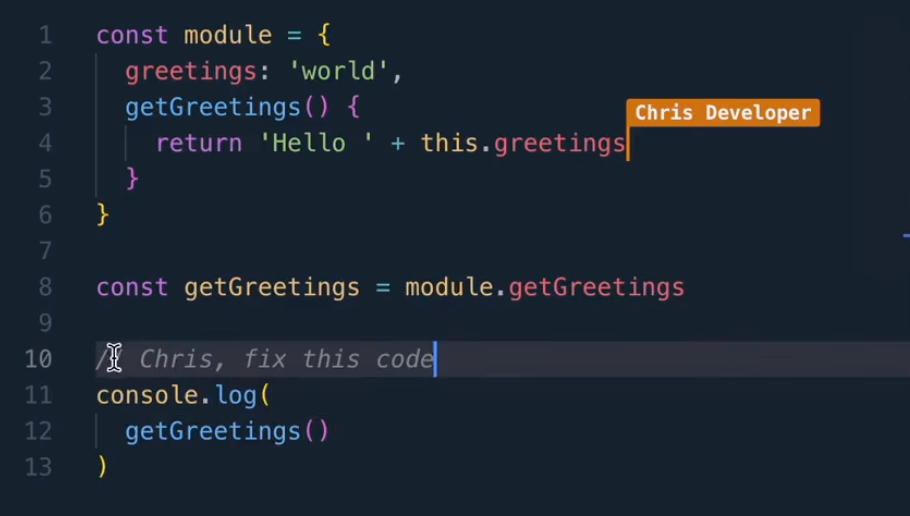
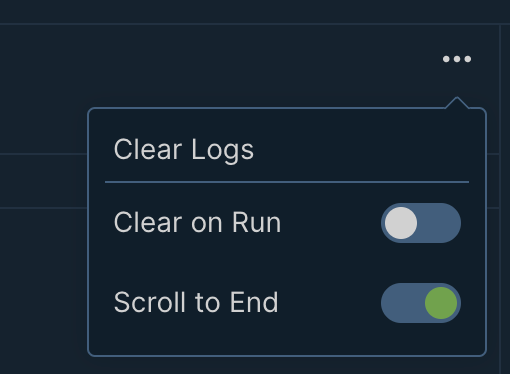
Improvements
- .JS files now work as .JSX - many React users expect this behavior
- Projects created by paid accounts no longer have the 8 lines limitation
- Console better displays structures of nested objects and their prototypes
- Preserved collapsed file directories on file creating/renaming
- Improved installing speed for large packages (React MUI, Framer, MUI Icons, etc.)
Fixes
- Fixed rate limiting issues when redeeming AppSumo deals
- Projects in My Projects can now be opened in new tab with Ctrl+click or middle button
Version 2022.12.19
New
- Favorites
- Save project as a favorite template
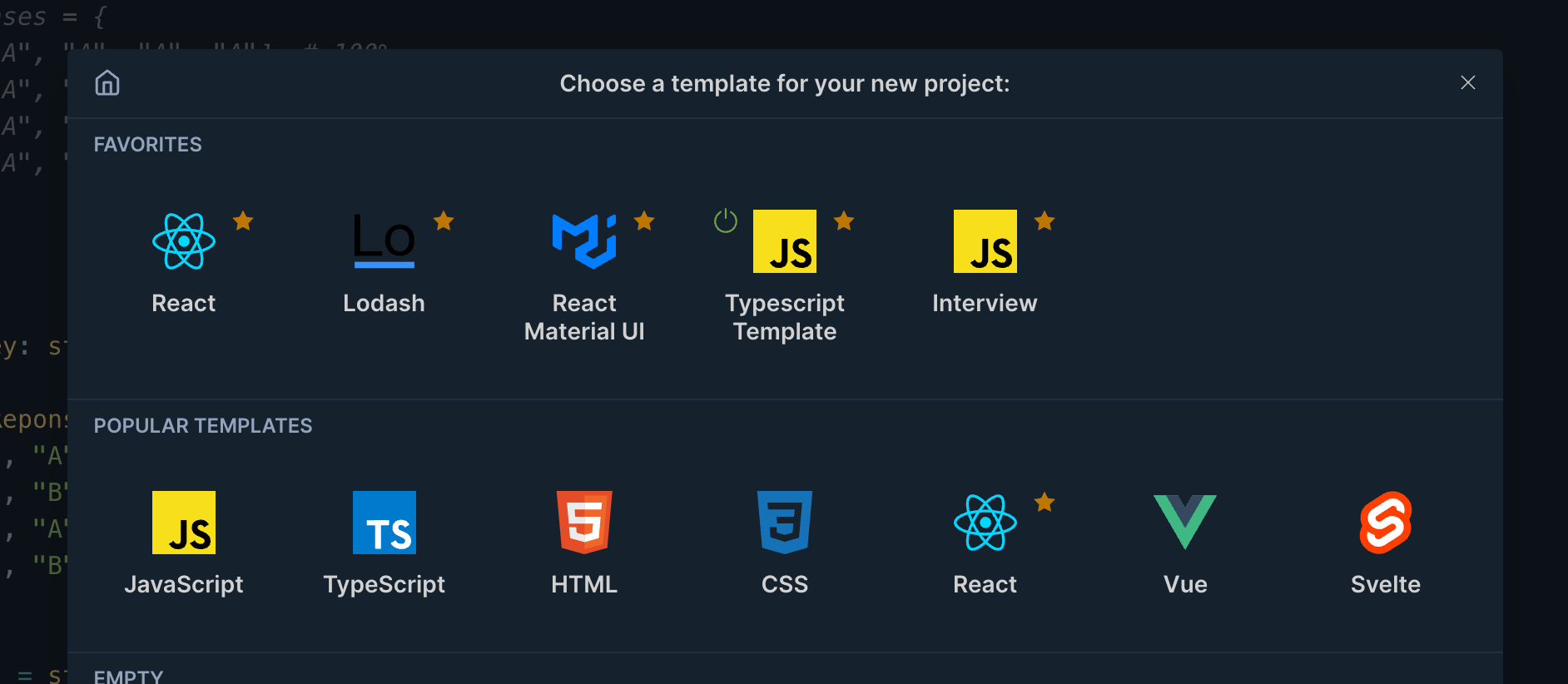
Improvements
- Set a default project in template selection popup. "Default project" is used instead of initial page, helping to open preferred template faster
Fixes
- Fixed setting up a default project or template
Version 2022.9.14
New
- Upload folders with files
- Drop folders and files right on files list
- Autoselect filename without extension on renaming
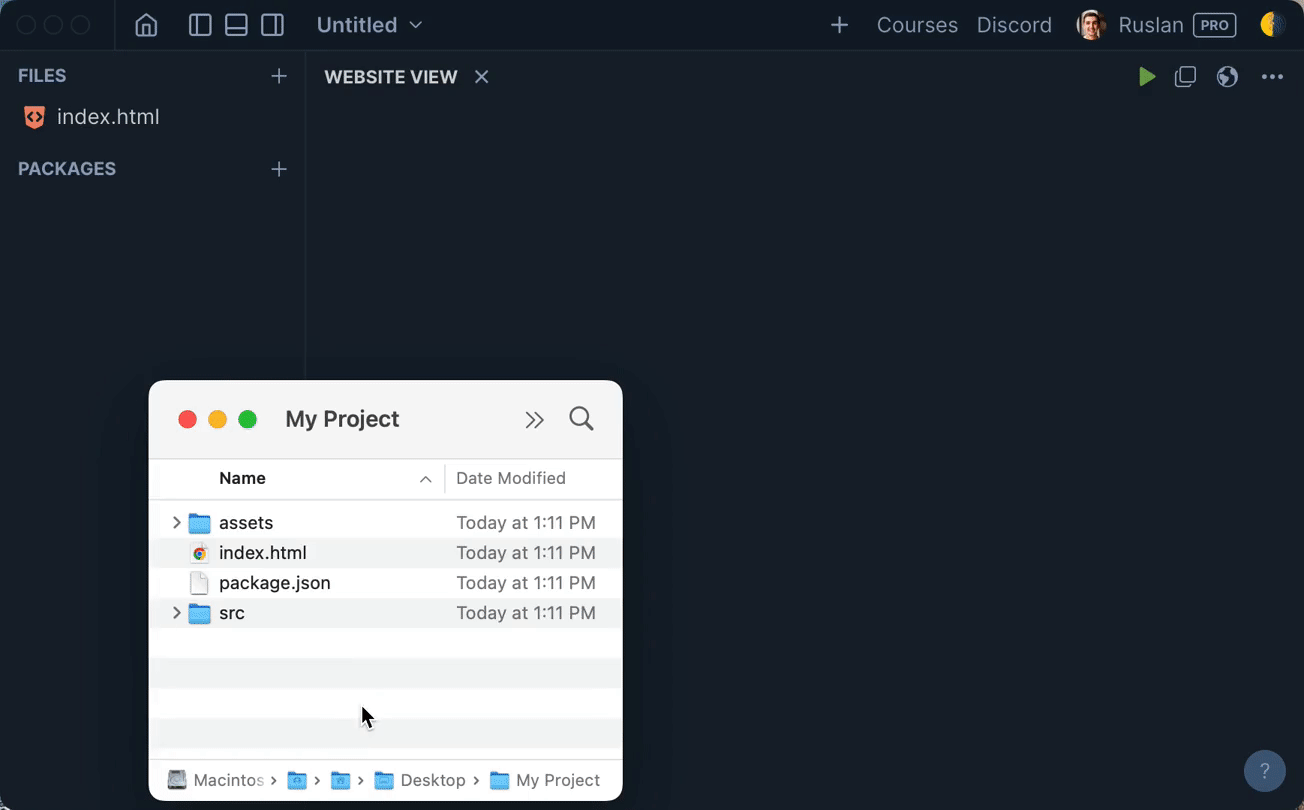
Improvements
- Double click to rename a file
- Double click on "Untitled" to rename a project
- Show package.json (it was hidden before)
Fixes
- Fixed .svg using with <img src="file.svg">
Version 2022.9.3
New
- Add Discord chat
- Add Rimbu template
- Add option to make Website View white by default
Improvements
- Return back Lifetime subscription for $199
- Reduce home page size
Fixes
- Fixed @rimbu/core package (it was producing infinite recursion)
- Fixed a lot of testing errors in Frontend Developer Path course
Version 2022.8.32
Improvements
- Speed up code building process 3.5 times! 🚀
Thanks to Yura for helping find the bottleneck. React MUI now loads in 3-5 seconds instead of 10-15 on first load.
Fixes
- Fixed inability to make a new line by pressing Enter in Courses editor
Version 2022.8.28
New Templates
- Svelte template
- React TypeScript Classes template
- React TypeScript Hooks template
- React Redux Toolkit template
- React Mobx template
Improvements
- Add exercise numbers to the Courses
- Better colors for Light color theme
- Fix comments color and making it italic for Gray theme
Fixes
- Fixed JSON template
- Fixed fetching assets (fetch('/texture.bin')...). Better support for Three.js
Version 2022.7.37
New
- Lifetime price option - Switch from monthly/yearly plan by sending us a message
- Add roadmap and feature requests pages
Improvements
- Add closing button to promo-limitation popup
Fixes
- Fixed downloading empty .zip on Windows
- Fixed Live View for split editors
- Fixed Copy Link on the share popup
- Fixed uploading .js files
- Fixed the 12th exercise on the cat-photo-app learning course
Version 2022.7.21
New
- Project downloading
- Uploading source files as a File not an Asset (link)
Improvements
- Move Home button to left
Version 2022.7.17
New
- More HTML & CSS courses
- Improved courses dashboard
- Updated dark color theme
- Add Emmet shortcuts for jsx, tsx, css, scss, sass, less, stylus, html, pug
- Add Exit confirmation - Helps avoid losing code changes
Improvements
- Updated Version History popup
Fixes
- Fixed contrast for light color theme
- Fixed a lot of bugs in courses
- Fixed SSL generation for Custom domains
- Returned the Delete button for Version History
- Fixed default value for a project title renaming